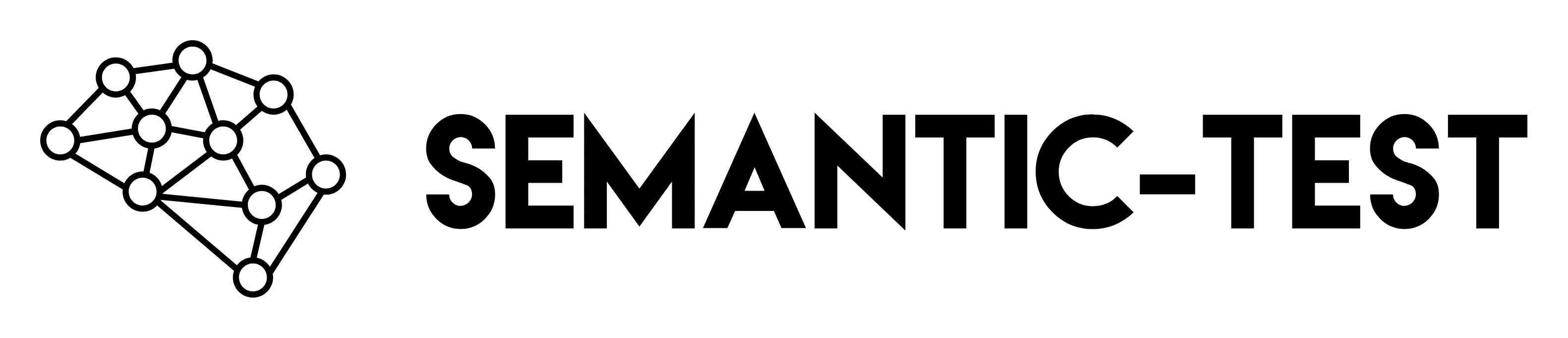Package Manager
Install SemanticTest using your preferred package manager:Environment Setup
Optional: OpenAI API Key
If you want to use theLLMJudge block for semantic validation, you’ll need an OpenAI API key.
1
Get an API Key
Sign up at OpenAI Platform and create an API key
2
Create .env file
Create a
.env file in your project root:.env
3
Load environment variables
The CLI automatically loads
.env files. For programmatic usage:All other blocks work without any API keys!
Verify Installation
Create a simple test file to verify installation:test.json