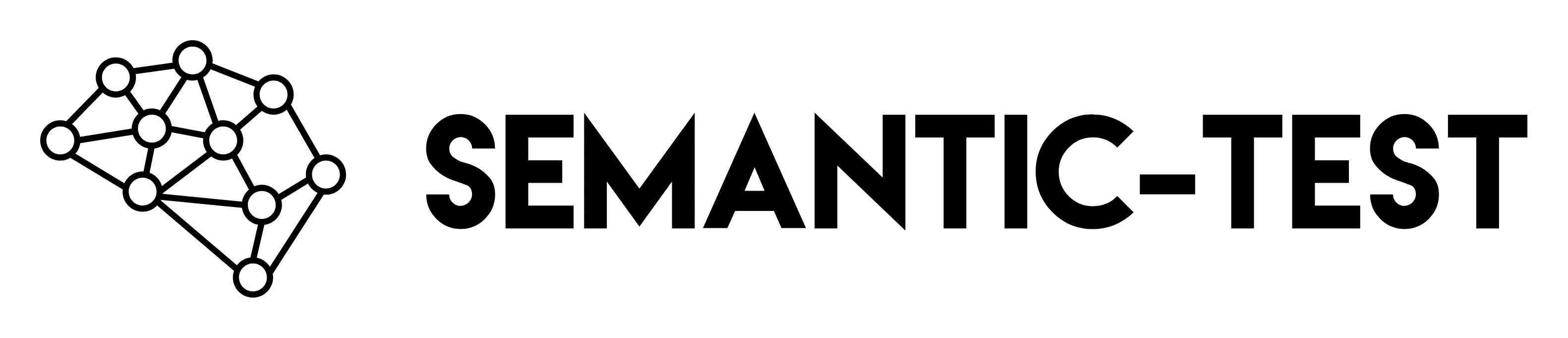The DataBus
The DataBus is a key-value store that holds all data during test execution. Think of it as a shared memory where blocks can read and write data using named slots.Writing to the DataBus
Blocks write their output to named slots using theoutput field:
Reading from the DataBus
Use${} syntax to read from slots:
Variable Resolution
The DataBus resolves variables when blocks execute:Resolution Order
Variables are resolved from multiple sources in this priority:- Environment - From
.envfile (accessed via${env.VARIABLE}) - Context - Defined in the test file
- DataBus - From previous blocks
Data Transformation
Data can be transformed as it flows:Context Variables
Define reusable variables incontext:
Environment Variables
Reference environment variables:.env
Debugging Data Flow
Enable debug logging to see data flow:Best Practices
Use Descriptive Slot Names
Use Descriptive Slot Names
Keep Data Flat When Possible
Keep Data Flat When Possible
Use Context for Repeated Values
Use Context for Repeated Values