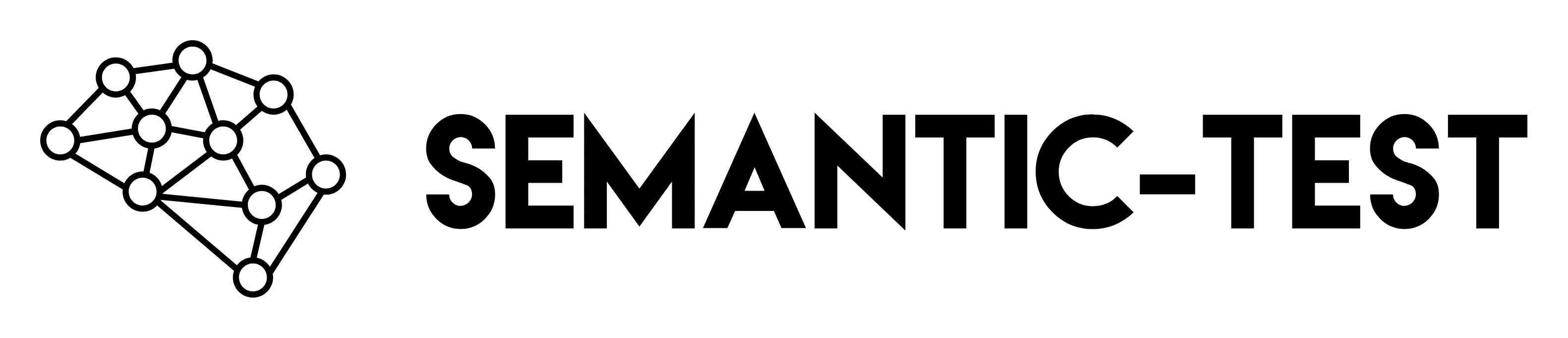The Challenge of Testing AI Traditional API testing uses exact matching :
{ "assertions" : { "response.message" : "User created successfully" } }
This breaks immediately with AI responses. Consider asking an AI to schedule a meeting:
Expected: “I’ve scheduled your meeting for 2 PM on Tuesday.”Actual responses:
✅ “Your meeting is set for Tuesday at 2:00 PM”
✅ “Done! Meeting scheduled for 14:00 on Tuesday”
✅ “I’ve booked your Tuesday 2pm slot”
❌ All fail with exact matching!
Why AI Testing is Different 1. Non-Deterministic Responses Same input → different outputs every time:
Input: "Summarize this article" Output 1: "This article discusses..." Output 2: "The piece explores..." Output 3: "Key points include..."
2. Semantic Equivalence These mean the same thing:
“Cannot find user”
“User not found”
“That user doesn’t exist”
“I couldn’t locate that user”
AI agents call tools unpredictably:
// Both valid for "book a meeting" [{ name: "search_calendar" }, { name: "create_event" }] [{ name: "check_availability" }, { name: "create_event" }, { name: "send_confirmation" }]
4. Streaming Responses Responses arrive as chunks over Server-Sent Events (SSE):
data: {"content":"Hello"} data: {"content":" there"} data: {"content":"!"}
SemanticTest’s Approach SemanticTest provides 4 specialized approaches for AI testing:
1. Semantic Validation (LLMJudge) Use AI to judge AI responses:
{ "block" : "LLMJudge" , "input" : { "text" : "${aiResponse.text}" , "expected" : { "expectedBehavior" : "Should confirm meeting time and location" } }, "output" : "judgement" }
Result: { score : 0.95 , passed : true , reasoning : "Response confirms meeting time (2 PM) and location (Conference Room A)" }
Validate what tools AI calls and with what arguments:
{ "block" : "ValidateTools" , "input" : { "from" : "aiResponse.toolCalls" , "as" : "toolCalls" }, "config" : { "expected" : [ "search_calendar" , "create_event" ], "order" : [ "search_calendar" , "create_event" ] } }
3. Streaming Response Parsing Parse SSE streams from AI APIs:
{ "block" : "StreamParser" , "input" : "${response.body}" , "config" : { "format" : "sse-openai" }, "output" : { "text" : "aiMessage" , "toolCalls" : "aiTools" } }
4. Multi-Turn Conversation Testing Test conversational flows with context:
{ "block" : "LLMJudge" , "input" : { "text" : "${aiResponse.text}" , "history" : [ { "role" : "user" , "content" : "Hello" }, { "role" : "assistant" , "content" : "Hi! How can I help?" }, { "role" : "user" , "content" : "Book a meeting" } ], "expected" : { "expectedBehavior" : "Should remember context and ask for meeting details" } } }
Traditional vs Semantic Testing ❌ Traditional (Brittle)
✅ Semantic (Robust)
{ "pipeline" : [ { "block" : "HttpRequest" , "input" : { "url" : "${AI_API}/chat" , "method" : "POST" , "body" : { "message" : "Schedule meeting for tomorrow at 2pm" } }, "output" : "response" } ], "assertions" : { "response.body" : "I've scheduled your meeting for 2:00 PM tomorrow." } }
Problem: Fails if AI says “Done! Meeting set for 2pm tomorrow” or any variation.{ "pipeline" : [ { "block" : "HttpRequest" , "input" : { "url" : "${AI_API}/chat" , "method" : "POST" , "body" : { "message" : "Schedule meeting for tomorrow at 2pm" } }, "output" : "response" }, { "block" : "StreamParser" , "input" : "${response.body}" , "config" : { "format" : "sse-openai" }, "output" : { "text" : "aiMessage" , "toolCalls" : "tools" } }, { "block" : "ValidateTools" , "input" : { "from" : "tools" , "as" : "toolCalls" }, "config" : { "expected" : [ "create_event" ] }, "output" : "toolValidation" }, { "block" : "LLMJudge" , "input" : { "text" : "${aiMessage}" , "expected" : { "expectedBehavior" : "Confirms meeting scheduled for 2pm tomorrow" } }, "output" : "judgement" } ], "assertions" : { "toolValidation.passed" : true , "judgement.score" : { "gt" : 0.8 } } }
Result: Passes for any semantically correct response.What You’ll Learn Quick Start 1. Install SemanticTest npm install @blade47/semantic-test
2. Set OpenAI API Key (for LLMJudge) export OPENAI_API_KEY = "sk-..."
Optional: LLMJudge requires OpenAI API key. All other blocks work without it!
3. Create Your First AI Test { "name" : "AI Chat Test" , "context" : { "AI_URL" : "https://api.openai.com/v1/chat/completions" , "API_KEY" : "${env.OPENAI_API_KEY}" }, "tests" : [{ "id" : "test-greeting" , "pipeline" : [ { "block" : "HttpRequest" , "input" : { "url" : "${AI_URL}" , "method" : "POST" , "headers" : { "Authorization" : "Bearer ${API_KEY}" , "Content-Type" : "application/json" }, "body" : { "model" : "gpt-4o-mini" , "messages" : [ { "role" : "user" , "content" : "Hello!" } ] } }, "output" : "response" }, { "block" : "JsonParser" , "input" : "${response.body}" , "output" : { "parsed" : "data" } }, { "block" : "LLMJudge" , "input" : { "text" : "${data.choices[0].message.content}" , "expected" : { "expectedBehavior" : "Friendly greeting response" } }, "output" : "judgement" } ], "assertions" : { "response.status" : 200 , "judgement.score" : { "gt" : 0.8 } } }] }
4. Run Tests When to Use Each Approach Use Case Approach Block Validate response quality/meaning Semantic Validation LLMJudge Check exact tools called Tool Validation ValidateTools Parse streaming AI responses Stream Parsing StreamParser Test conversation flows Multi-Turn Testing LLMJudge + history Verify specific keywords Traditional ValidateContent Check response structure Traditional Assertions
Best Practices
Combine Multiple Validation Approaches
Use structural validation (ValidateTools) + semantic validation (LLMJudge): { "pipeline" : [ { "block" : "ValidateTools" , "config" : { "expected" : [ "search" ] } }, { "block" : "LLMJudge" , "input" : { "expected" : { "expectedBehavior" : "Polite response" } } } ] }
Use Traditional Assertions Where Possible
Exact assertions are faster and cheaper: { "assertions" : { "response.status" : 200 , "data.id" : { "gt" : 0 } } }
Reserve LLMJudge for truly non-deterministic content.
Set Clear Expected Behavior
Be specific in LLMJudge expectations: // ❌ Vague "expectedBehavior" : "Good response" // ✅ Specific "expectedBehavior" : "Confirms order #12345 is shipped and provides tracking number"
AI systems need edge case testing:
Ambiguous user input
Missing context
Conflicting instructions
Tool call failures
Stream interruptions
Real-World Examples Next Steps
Semantic Validation with LLMJudge Start with semantic validation - the core of AI testing